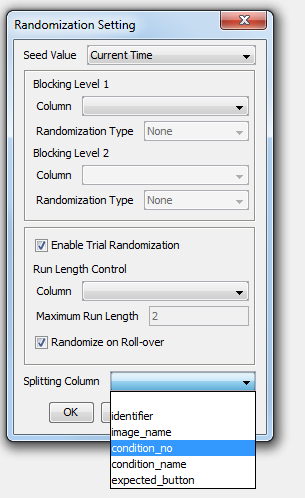If you’d like to add different conditions to your experiment, go to your datasource. Then, select Randomisation Setting as you would do when telling the trials to appear in a random order. To set up different conditions, use the Splitting Column option. This is shown below.
When you select a column from your datasource as the splitting column, the experiment will get split up by the values in that column. So in our example datasource we have two conditions: sleep and awake. If we set condition_name to be the splitting column, participants will either be run through the sleep trials or the awake trials.
When the experiment starts, you’ll be asked which condition to put the participant will be in, like this:
For the remainder of the tutorials, you can turn this setting off – to do this, go back to Randomisation Setting and change Splitting Column to be blank.